-
Content count
6,340 -
Joined
-
Last visited
Posts posted by Toño
-
-
Finally finished DA II so listening the credits' song right now

-
The Big Interview: Sami Hyypiä


9th Nov 2014
Duration: 35:50 mins
The popular former Liverpool defender speaks at length and exclusively about his Anfield career
http://www.mediafire.com/download/x592f13pv1efw8i/The_Big_Interview_Sami_Hyypia.flv
-
#LFCWORLD - Episode 13

6th Nov 2014
Duration: 21:48 mins
Skrtel, Alonso and Ruddock star in the latest edition of LFC's official weekly magazine show
http://www.mediafire.com/download/j91cfu6cu972c5t/#LFCWORLD_Episode_13.flv
Brendan's Chelsea preview

6th Nov 2014
Duration: 13:00 mins
The manager fields questions from the press at Melwood ahead of Liverpool's clash against Chelsea
http://www.mediafire.com/download/78jkf2k0hy8xik4/Brendan_Chelsea_preview.flv
1 person likes this -
U19s CL: Real Madrid v LFC - Highlights

5th Nov 2014
Duration: 10:56 mins
Extended highlights of Real Madrid v Liverpool U19s in the UEFA Youth League
http://www.mediafire.com/download/8anduufhfno8ujl/Real_Madrid_v_LFC_U19s_Highlights.flv
2 people like this -
LFCCTV: Kolo Toure v Madrid
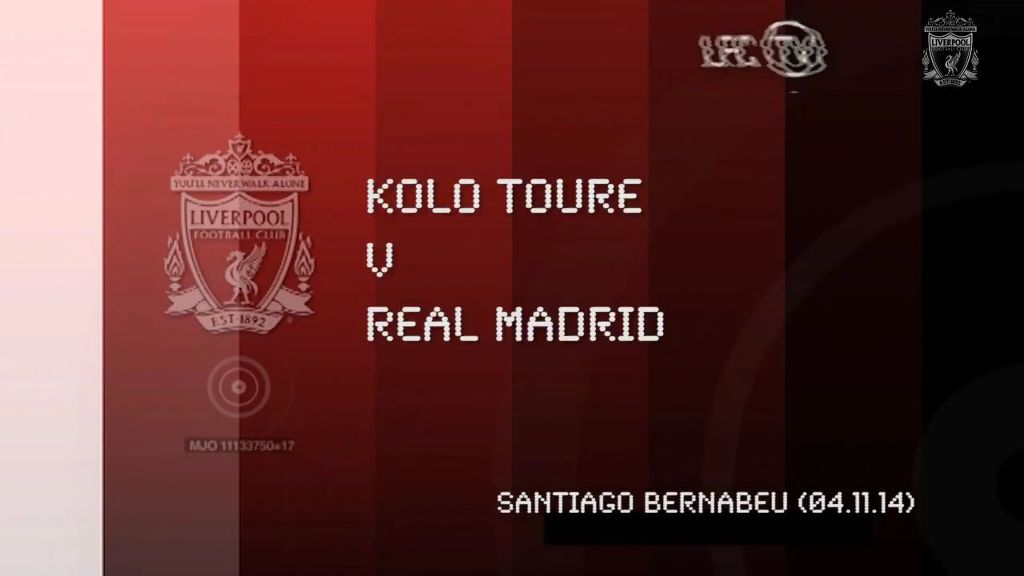
5th Nov 2014
Duration: 1:36 mins
Here are some of Kolo Toure's best moments from the Champions League clash at the Santiago Bernabeu
http://www.mediafire.com/download/kc01uqd866dczg6/LFCCTV_Kolo_Toure_v_Madrid.flv
2 people like this -
-
Oh yes, muchly less time consuming haha

-
Add to your collection goals vs Swansea

http://www.mediafire.com/download/gv35m8avxphqrjl/swansea_goals.rar
-
U21s League: Fulham v LFC - Highlights

28th Oct 2014
Duration: 10:14 mins
Watch the best of the action from the Under 21s' trip to Fulham
http://www.mediafire.com/download/rn1f4h6gzrr2e1u/U21s_Fulham_v_LFC_-_Highlights.flv
2 people like this -
'Let's rediscover last season's form'

24th Oct 2014
Duration: 5:20 mins
Philippe Coutinho sees Saturday's match against Hull as a chance for the team to find their rhythm
http://www.mediafire.com/download/76vdbkvfimva8oe/Lets_rediscover_last_season_form.flv
-
Brendan's pre-Hull press conference

23rd Oct 2014
Duration: 15:51 mins
The Reds boss meets with the press ahead of this weekend's match
http://www.mediafire.com/download/b0e35nxldcv68mj/Brendan_pre-Hull_press_conference.flv
Is it Mario Balotelli press conference ?

1 person likes this -
Anyone got highlights from Liverpool - Real Madrid in 2009? 4-0

Yep and you can use some search run to find it
 It's quite easy to use and result may surprise you
It's quite easy to use and result may surprise you  1 person likes this
1 person likes this -
Madrid train at Anfield

22nd Oct 2014
Duration: 2:46 mins
Carlo Ancelotti's charges gear up for Liverpool by training at the Reds' home ground
http://www.mediafire.com/download/p3xs0hrwdc58km1/Madrid_train_at_Anfield.flv
-
He was on 360, not sure whether he got new xbox or not

-
Thanks yo this guy I had some good music during my airport time

-
Home screen

Match
The match menu screen.
- Exhibition Match
Allows players the chance to play either the AI or each other in either a normal, UEFA Champions League, UEFA Europa League, Copa Libertadores, Copa Sudanericana or AFC Champions League match.
Role control can be activated within this mode providing there is more than one player on any one team. Players will be asked to select a role after pressing ‘Kick Off’ in the match menu

The role control role select screen. Players can choose which area of the team they control.
- Quick Match
Allows you an unranked online match. More details will be given on this once the online functionality is added to the game on release.
- Online Divisions
Consists of 10 game seasons competed online. We imagine there’s some sort of promotion/relegation mechanic involved with this. More details will be given on this once the online functionality is added to the game on release.
- Friendly Match Lobby
Allows you to play online against another player in a match with online settings. Also gives a method of selecting who you want to play through match rooms. More details will be given on this once the online functionality is added to the game on release.
- Team Play Lobby
Allows you to play up to an 11v11 match with up to 21 other players. Debuted in PES last year. More details will be given on this once the online functionality is added to the game on release.
- Online Competition
Offers a number of online competitions. More details will be given on this once the online functionality is added to the game on release.
Competition
The competition screen on the main menu.
- UEFA Champions League
Allows players to play an UEFA Champions League campaign. This can be done either alone, through normal co-op or through role control co-op.
- Copa Libertadores
Allows players to play a Copa Libertadores campaign. This can be done either alone, through normal co-op or through role control co-op.
- UEFA Europa League
Allows players to play an Europa League campaign. This can be done either alone, through normal co-op or through role control co-op.
- Copa Sudamericana
Allows players to play a Copa Sudamericana campaign. This can be done either alone, through normal co-op or through role control co-op.
- AFC Champions League
Allows players to play an AFC Champions League campaign. This can be done either alone, through normal co-op or through role control co-op.
- League
Allows players to play any of the leagues featured within the game or a custom league campaign. This can be done either alone, through normal co-op or through role control co-op.
- Cup
Allows players to play any of the cups featured within the game or a custom league campaign. This can be done either alone, through normal co-op or through role control co-op.
Football Life
The Football Life screen from the main menu
- myClub
The new online mode for PES2015, where points can be earnt either in game or through microtransactions to build your own team.
- Master League
The original (and still arguably the best mode). PES2015 has a handful of new features attached with this mode including the ability to use role control co-op and the re-introduction of player training. More details will emerge about this mode once we’ve had a chance to explore it in a little more depth.

Masterleague negotiation screen.
- Become A Legend
Control just one player throughout a career in the game. More details will emerge about this mode once we’ve had a chance to explore it in a little more depth.
Extras- Training
Training consists of two areas, skills training and free training.
Skills training contains exercises on dribbling, passing, shooting, tackling, crossing and sprinting (basic). Through ball, penalty kicks, sliding tackles, lofted passing, clearing the ball and close control (intermediate). Chipped through ball, corner kicks, free kicks, teammate pressue, penalties (goalkeeper) and controlled shots (advanced). And volleys and headers, chip shots, one-two pass, attacking situations and skill controls (expert)
Video of training screens
These work off a new trophy system based on points accumulated based on time and how effective the player is in completing the exercise and offers a more advanced training scheme than was featured in PES2014.
Free training allows more freedom allowing players to try a number of scenarios (free play, free kicks, penalties, left hand corners and right hand corners) with between 4-11 players on each team.
- Edit
Edit allows a number of changes to made within the game including
- Players (name, basic settings, position, ability/skills, appearance, motion)
- Teams (name, strip, manager, squad numbers, game plan, home ground, rival club, banner)
- National Team Selection (allows the changing of national squads)
- Transfer (allows players to be moved between clubs)
- Stadium (allows players to change the name of one of the four stadiums) NB: Stadium turf pattersn, sideline colours, seat colours and goal netting design can be changed for each club on the team edit screen.

The edit options for each club’s home stadium.
- Competitions (allows players to edit the details of unlicensed league and cup competitions within the game).
- Competition Structure (allows players to change teams within leagues in the game)
- Data Management (allows players to save changes, load changes and import and export teams)
- Statistics
Has a number of online statistic options (online information, user details, overall ranking match rankings, results from last 20 online matches, live update summary). More details will be explained about this when the online functionality is turned on once the game is released.
- Online Settings
Has a number of online settings options (edit profile, match block list, edit text chat presets, auto-login) More details will be explained about this when the online functionality is turned on once the game is released.
- Highlights
Allows the player to access their saved highlights.
- System Settings
Contains the following options:
- Match screen settings (radar appearance – bottom / bottom-translucent / off, player name plate – on/off, colour of radar dots home + away – a number of colours to choose from, power guage – on/off, cursor display – on/off , stamina guage on/off, time and score – on/off, tactics – on/off, COM controlled player name – on/off, set piece guides – on/off)

The match screen settings that can be changed
- Sound settings (a number of options for sound levels of menu screen effects, BGM volume, commentary volume, in-game crowd noise, in-game PA announcements, in-game stadium music, in-game pitch sounds)
- Game speed settings (offers 5 speed options from -2 – 2. Default is at 0).
- Language settings (offers a number of in-game and commentary language options).
- Port settings (auto setting, UDP port number)
- Options
PES2015 features a number of options including:
- Personal Data Settings (save personal date settings such as controller configurations in one of 32 slots).
- Soundtrack (select which songs you want to hear throughout the game. Songs featured are; Best Day Of My Life – American Authors, Wake Me Up – Avicii, Pompeii – Bastille, Luna – Bombay Bicycle Club, I Need Your Love – Calvin Harris feat Ellie Goulding, Miracle Mile – Cold War Kids, Demons – Imagie Dragons, All For Nothing – Linking Park feat Page Hamilton, Shake The Cage, Morning Parade, Is This How You Feel – The Preatures, Afterglow – Wilkinson and three tracks by Konami (Prima Della Battaglia, Vagando Nell’oscurita and Raggio Di Luce).
- Vs Com record (a record of all your matches against the computer, including a number of match statistics)

The data displayed in the VS Com match screen.
- Your Favourite Team (select your favourite team)
- Credits (view who made, and helped make the game)
- Data Pack Details (view the details of the current data pack you have installed)
- Data version (view the data version that you currently have stored).
Match Menu- Ball Type
Select which ball you wish to use – a list of balls in the game can be found here.
- Game Plan
Set up your team and the tactics you wish to play. This remains unchanged from the demo.
- Strip
Select which strip you (and in some cases your opponent) are going to play the match in. Only full kits can be changed and not individual items
- Stadium
Choose which stadium you wish to play in as well as options within that stadium (time – day/night/random, season – summer/winter/random, weather – fine/rainy/random, grass length – long/short/random, pitch conditions – [if weather fine] normal/dry/wet/random [if weather rainy then can only be wet]).

The options presented when selecting a stadium
credits to PESFAN community.
-
#LFCWorld episodes 7-10
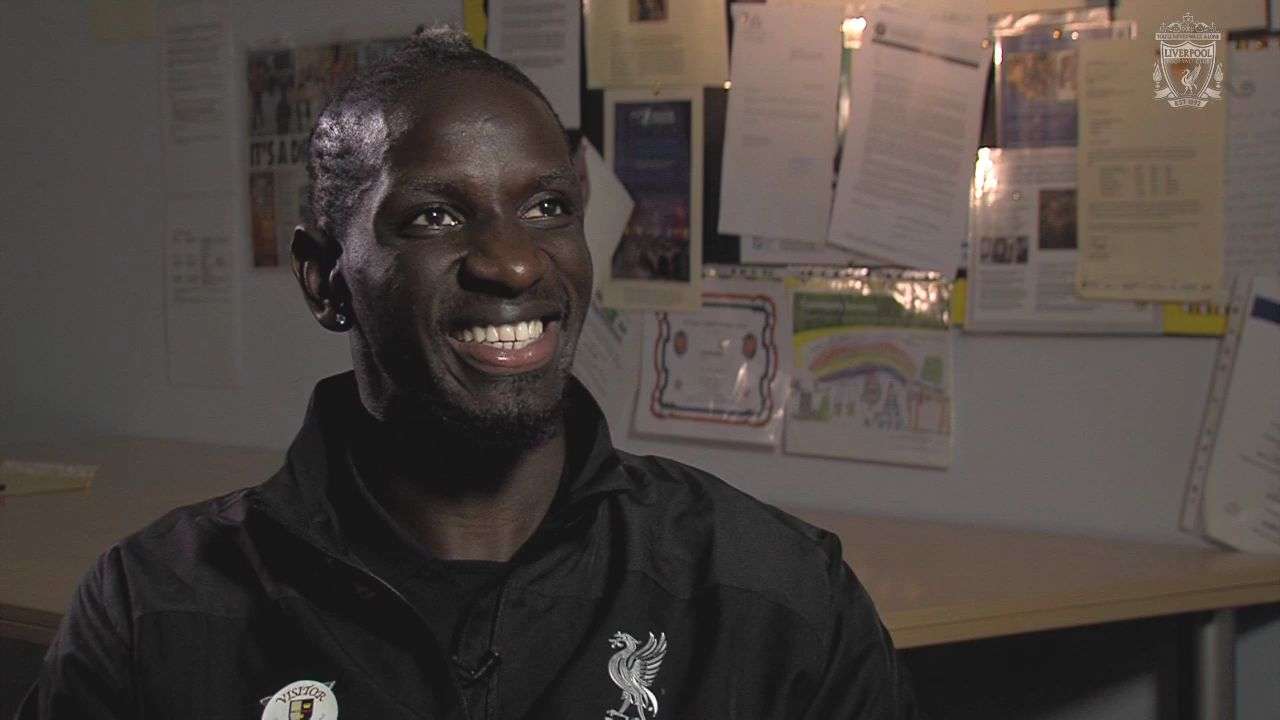
http://www.mediafire.com/download/v2sx49l1ereddk3/#LFCWORLD_derby_special.flv
http://www.mediafire.com/download/kgxbxp6rxv4ch98/Episode_8_of_#LFCWORLD.flv
http://www.mediafire.com/download/yj3x1jz66mwil1o/Dan_in_You_Are_The_Ref.flv
http://www.mediafire.com/download/2jvbk5k9ll8s49o/Berger_stars_in_#LFCWORLD.flv
1 person likes this -
LFCCTV: Sterling v QPR

20th Oct 2014
Duration: 2:57 mins
Take a closer look at Raheem's display at Loftus Road
http://www.mediafire.com/download/cmgqtx3cfclxh3v/LFCCTV_Sterling_v_QPR.flv
1 person likes this -
Every 2014-15 Goal

http://www.mediafire.com/download/a2ihm465j5utzu4/Every_Goal_Uncomplete_Edition.rar
Every goal from this season so far, in single link.
2 people like this -
Sturridge on his new deal

3rd Oct 2014
Duration: 7:35 mins
The Reds striker explains his delight at putting pen to paper on a new deal at the club
http://www.mediafire.com/download/urfau3zuqtnq28z/Sturridge_on_his_new_deal.flv
Sturridge goal compilation

3rd Oct 2014
Duration: 2:29 mins
Watch some of Daniel Sturridge's best strikes in a Liverpool shirt
http://www.mediafire.com/download/gj0dpwas6cpcc3s/Sturridge_goal_compilation.flv
1 person likes this -
IGN review in progress, some good points and full game demonstration.
Game looks much better on next gen, believe me

-
I have a feeling I'm so gonna watch it
-
-
Played some PES demo today, still feels very very good. Will post some videos and updates later on here.


.thumb.jpeg.5b57c89d2e03aa9b19d3f1d2540a8379.jpeg)
in Soccer Videos
Posted
60 Minutes With... Jordan Henderson
24th Nov 2014
Duration: 48:13 mins
A fascinating interview with Liverpool's vice-captain, delving into his career progress to date
http://www.mediafire.com/download/io6ip0t8t7zed82/60_Minutes_With..._Jordan_Henderson.flv